Every minute of your life is gold. If you came here means, as a Growth Marking Manager or PPC Specialist, you are looking for productivity tips to make your account management more efficient. Otherwise, in case you are interviewing for a PPC position, you might be asked to perform pay-per-click work samples and Excel exercises to assess your skills.
While there are multiple tools to create automated campaigns and reports making use of API solutions, I would highly recommend becoming very savvy with Excel to get the most from your performance in online marketing.
Are you ready? Below you find a list of 7 PPC Excel formulas you can use to speed up your campaign’s daily management.
1. =TRIM
This function trims the extra spaces in a cell. This is useful when you’re editing in bulk multiple campaigns and some extra space might spring up accidentally. Don’t forget that the string will become your next ad copy therefore make sure to remove extra spaces before counting the length.
2. =LEN
One of the most important activities on PPC is checking the text length before uploading the ads. The LEN function is pretty straightforward and it gets the length of a cell; it is useful when you want to count if you need to have exceeded the character limit numbers of Google, Bing or Amazon Ads. You can combine this function highlighting the cell in green or red based on the result available.
Below you can find the length limits for Google Responsive Search Ads or Expanded Ads.
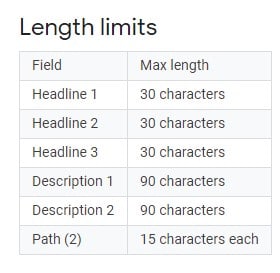
3. =SUMIF/IFS
The SUMIF function is one of the most useful functions when it comes to managing complex PPC accounts. Let’s say the client requires detailed reports by city or days: the SUMIF function may be a great solution, to sum up, only specific campaigns filter performance by branded keywords, Impressions of specific locations only.
To set up the =SUMIF formula, first choose the sum range, including:
=SumIF(Range, Critiera, [Sum Range])
- sum_range: range to be summed.
- range: the range of cells that you want to apply the criteria against.
- criteria: the criteria used to determine which cells to add.
The SUMIFS function makes a step forward including more criteria than the basic SUMIF. To set it up add the following string:
=SUMIFS (sum_range, range1, criteria1, [range2], [criteria2], …)
You can create a custom Performance Dashboard based on multiple sets of criteria. This is very helpful with weekly reporting combining it with the COUNTIF formula with a Daily Health Check Dashboard.
4. =SUBSTITUTE
Use this when you need to replace text in multiple cells in the spreadsheet. For example, you noticed a mistake or you need to update ad copies in bulk. You can quickly combine this function with the =CONCATENATE one, shown in the next paragraph.
5. =CONCATENATE
The CONCATENATE function is often used to update in bulk the keyword match types. Although this solution is offered by Google Editor as a native feature, you will want to add broad match modifier keywords by appending the + the keywords. By combining these 2 functions you can append the + to the beginning of each word and replace the space with ” +”.
6. =PROPER
How do you perform the PPC A/B test? One of my favourite A/B testing strategies is testing how CTR reacts based on Capitalization. You can quickly capitalise the first character of each word in bulk in Excel with this function:
=PROPER(cell)
7. =VLOOKUP
I use VLOOKUP on a daily basis in my PPC management. As the name says this function looks up a value on a separate sheet. The VLOOKUP function performs a vertical lookup by searching for a value in the first column of a table and returning the value in the same row in the index_number position. This is helpful to create reports making use of more than one database. To learn how to use the VLOOKUP I would recommend watching this Youtube tutorial.
7+1. =PIVOT TABLES
This comes as an extra function because we don’t need to write manually the function. A Pivot Table is used to summarise, sort, reorganise, group, count, and total or average data stored in a table. With a few clicks, you can easily develop elaborate charts that will show the performance of your campaigns. To learn how to create and manage Pivot tables I would suggest watching this 6 mins Youtube tutorial!
Conclusions
The Pay-Per-Click industry has been highly automated during the last few years through third-party tools, native Google tools and APIs. Despite everything, Office Excel or Google Spreadsheet remain a key pillar tool employed among professionals in the industry. It represents an important tool to help to optimise productivity on PPC uploading, editing campaigns in bulk or providing reports in no time.
If you need help improving the revenue of your startup we can help! I have the experience you are looking for! Get 30 mins free consultancy. ?[/et_pb_text][/et_pb_column]



Leave a Reply